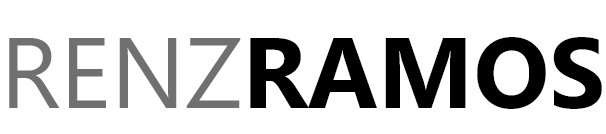Last Updated: January 2, 2023
IP restriction is a security measure that allows you to limit access to your website or certain areas of your website to specific IP addresses or ranges of addresses. This can be useful in a variety of situations, such as preventing unauthorized access to your website, limiting access to certain parts of your website to certain users, or blocking malicious users from accessing your website.
One way to implement IP restriction on your website is by using the .htaccess file. The .htaccess file is a configuration file that allows you to make changes to your server’s configuration without modifying the main configuration file. It is commonly used to enable or disable certain features, such as URL rewriting, password protection, and IP restriction.
In this article, we’ll take a look at how to use the .htaccess file to restrict access to your website or certain areas of your website to specific IP addresses.
1. Identify the IP addresses you want to allow or block
The first step in implementing IP restriction with .htaccess is to identify the IP addresses you want to allow or block. You can either allow access to specific IP addresses or ranges of addresses, or block access to specific IP addresses or ranges of addresses.
To allow access to specific IP addresses, you can use the following syntax:
allow from xxx.xxx.xxx.xxx
To allow access to a range of IP addresses, you can use the following syntax:
allow from xxx.xxx.xxx.xxx/xx
To block access to specific IP addresses, you can use the following syntax:
deny from xxx.xxx.xxx.xxx
To block access to a range of IP addresses, you can use the following syntax:
deny from xxx.xxx.xxx.xxx/xx
2. Edit the .htaccess file
Once you have identified the IP addresses you want to allow or block, the next step is to edit the .htaccess file. The .htaccess file is usually located in the root directory of your website, but it can also be located in a subdirectory if you want to restrict access to a specific part of your website.
To edit the .htaccess file, you can use a text editor such as Notepad or TextEdit. Simply open the .htaccess file in your text editor and add the IP restriction rules you want to use.
3. Test your IP restriction rules
After you have added your IP restriction rules to the .htaccess file, the next step is to test them to make sure they are working correctly. To do this, you can use a tool such as the “What Is My IP” website, which allows you to see your current IP address.
If you want to allow access to your website from a specific IP address, visit your website from that IP address and make sure you can access it. If you want to block access to your website from a specific IP address, visit your website from that IP address and make sure you are unable to access it.
Conclusion
IP restriction is a useful security measure that can help protect your website from unauthorized access and malicious users. By using the .htaccess file, you can easily implement IP restriction on your website and control which IP addresses have access to your website or specific parts of your website. Remember to test your IP restriction rules to ensure they are working correctly and provide the level of security you need.