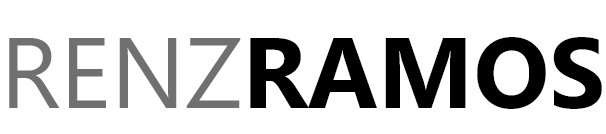Last Updated: January 28, 2019
Add view toggle for all password fields using jQuery
$('input[type=password').each(function(index){
$(this).addClass('password-' + index);
$(this).wrap(function() {
return "";
});
$('.password-container').css('position','relative');
var style = {
"position" : "absolute",
"right" : "7px",
"top" : "5px",
"background-color" : "#3fa457",
"color" : "white",
"font-size" : "10px",
"padding" : "5px 10px",
"border-radius" : "5px",
"cursor" : "pointer",
"text-transform" : "uppercase",
"width" : "35px",
"text-align" : "center",
}
$(this).after('View');
$('.password-view-status').css(style);
});
$(document).on( 'click' , '.password-view-status', function(){
var dataPassword = $(this).attr('data-password');
$(this).toggleClass('password-view-status-active');
if ($(this).hasClass('password-view-status-active')){
$(this).text('HIDE');
$(this).css('background-color','#333');
$(this).siblings('input').attr('type','text');
}else{
$(this).text('SHOW');
$(this).css('background-color','#3fa457');
$(this).siblings('input').attr('type','password');
}
});
Source Code: https://github.com/renzramos/jquery-show-password-toggle